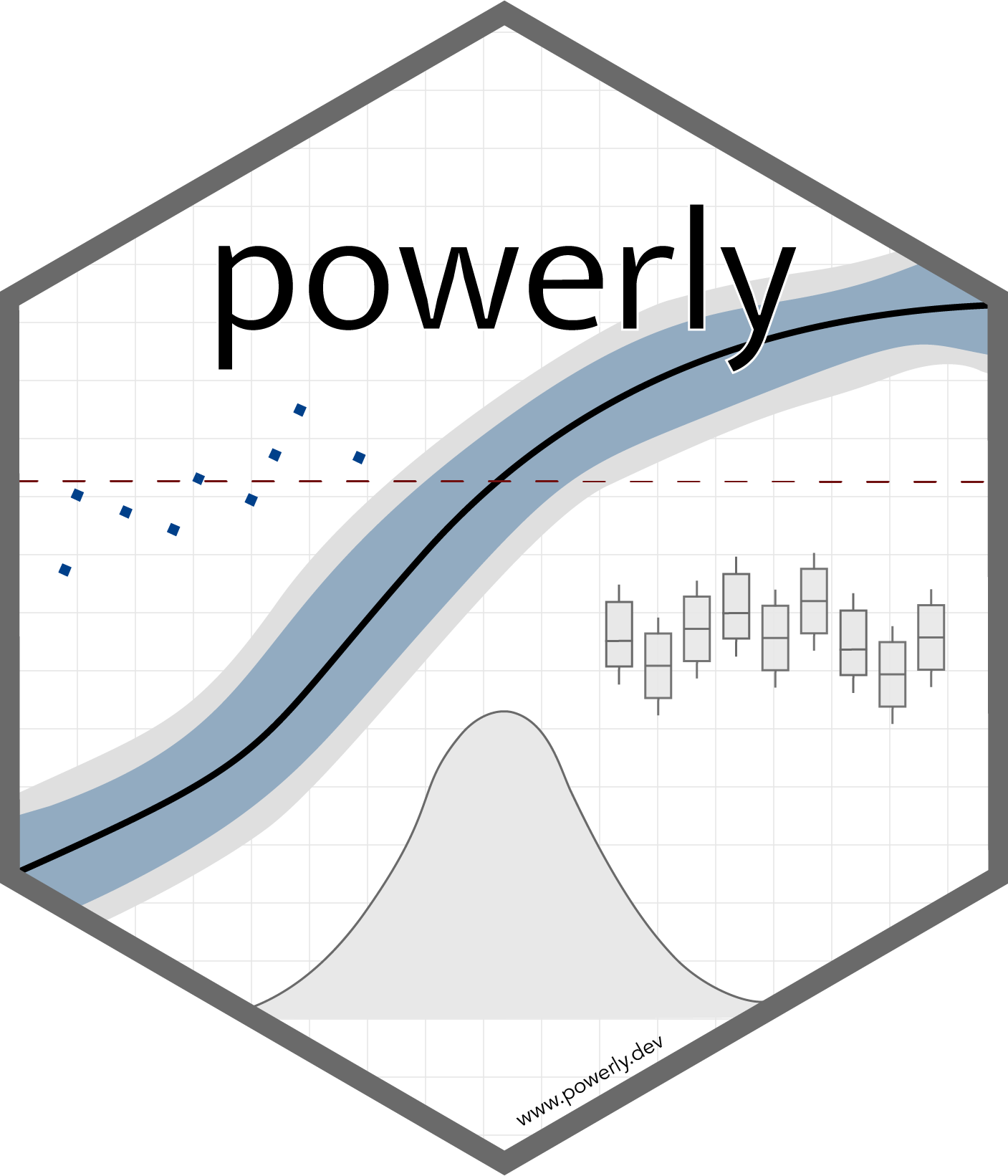Validate a Sample Size Analysis
Description
This function can be used to validate the recommendation obtained from a sample size analysis.
Usage
validate(
method,
replications = 3000,
sample = NULL,
cores = NULL,
cluster_type = NULL,
verbose = TRUE
)
Arguments
| Name | Description |
|---|---|
method | An object of class Method obtained by running the function powerly. |
replications | A single positive integer representing the number of Monte Carlo simulations to perform for the recommended sample size. The default is 1000. Whenever possible, a value of 10000 should be preferred for a higher accuracy of the validation results. |
sample | A single positive integer representing the sample size to perform the validation for. If NULL (the default) the validation will be run for the sample size recommendation contained in the method argument (i.e., the output of the [powerly::powerly()] function). Defaults to NULL. |
cores | A single positive positive integer representing the number of cores to use for running the validation in parallel, or NULL. If NULL (the default) the validation will run sequentially. |
cluster_type | A character string indicating the type of cluster to create for running the validation in parallel, or NULL. Possible values are "psock" and "fork". If NULL the backend is determined based on the computer architecture (i.e., fork for Unix and MacOS and psock for Windows). |
verbose | A logical value indicating whether information about the status of the validation should be printed while running. The default is TRUE. |
Details
The sample sizes used during the validation procedure is automatically extracted from the method argument. User may also choose to provide a specific sample size for the validation via the sample argument. In this case, the validation will be run for the provided sample size instead. Providing a specific sample value is akin to manually searching for an optimal value.
Return
An R6::R6Class instance of Validation class that contains the results of the validation. Suppose the instance is stored in a variable named validation, then specific fields of the Validation class can be accessed as validation$field.
The following main fields can be accessed:
$sample: The sample size used for the validation.$measures: The performance measures observed during validation.$statistic: The statistic computed on the performance measures.$percentile_value: The performance measure value at the desired percentile.$validator: AnR6::R6Classinstance ofStepOneclass.
The plot S3 method can be called on the return value to visualize the validation results (i.e., see the plot.Validation method for more information on how to plot the validation results), e.g.:
# Plot validation results.
plot(validation)
Examples
# Perform a sample size analysis.
results <- powerly(
range_lower = 300,
range_upper = 1000,
samples = 40,
replications = 40,
measure = "sen",
statistic = "power",
measure_value = .6,
statistic_value = .8,
model = "ggm",
nodes = 10,
density = .4,
cores = 4,
verbose = TRUE
)
# Validate the recommendation obtained during the analysis.
validation <- validate(results, cores = 2)
# Plot the validation results.
plot(validation)
# To see a summary of the validation, we can use the `summary` S3 method.
summary(validation)
See Also
Functions generate_model and powerly.
S3 methods plot.Validation and summary.